This applet displays an image which can have several user defined areas that display lines of text as the mouse is moved across them. There is a short delay after the mouse is placed on an area before the specified text appears. Clicking on these areas will cause a new HTML page to be displayed. This behaviour is functionally equivalent to an HTML Image Map.
Manditory imageName parameter, which is the URL of the background image to be displayed by the ImageMap applet.
Manditory area1 parameter, which specifies the coordinates of the first area in the Image. There may be more area? parameters, where the ? is replaced by an incrementing number (2, 3, 4 ..). The area is defined by the x and y coordinates, width and height in pixels. These integers are defined in a single string using the `|' character as a delimiter, e.g "x|y|width|height".
Manditory text1 parameter, which describes the text within a label which pop-ups whenever the mouse is positioned above an area. The text may be comprised of multiple lines, which are delimited by the `|' character. For example, "first line|second line|last line". There should be an text? parameter for each area?.
Manditory url1 parameter, which specifies the URL to be shown, when the mouse button is clicked within the matching area parameter. There should be an url? parameter for each area?.
Optional labelColour parameter, which specifies the label background colour. The default value is yellow.
Optional tipFollow parameter, which controls whether the pop-up text stays still or follows the mouse pointer around. The default value is for stationary text.
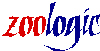
Last updated on $Date: 1996/07/02 13:20:50 $ by $Author: andyg $